HOW TO CREATE PAGE ON YOUR BLOG :)
Hai guys today I want to show you how to create page on your blog so let's go!
STEP 1
First you need to click the pages on the left in your dashboard and then you just to click 'NEW PAGE'
STEP 2
Okay step 2 after you click 'NEW PAGE' you have to create your own tittle
STEP 3
After you choose your tittle you must to write your content.
STEP 4
Okay then after you write your content you just click button 'PUBLISH'
STEP 5
After you click publish button the result will be in the example below.
THANKS FOR READING BYE!


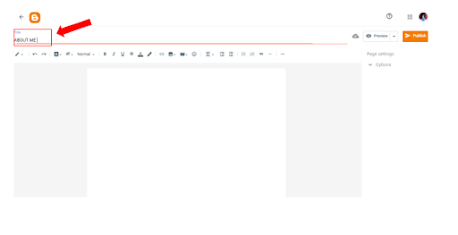





Ulasan
Catat Ulasan